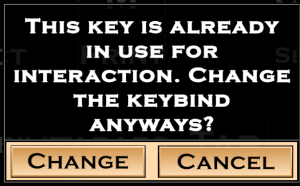Settings
Jump to navigation
Jump to search
Settings can be accessed either directly after starting the game or from the game menu (Can be opened by pressing ESC while in game).
Gameplay
In this section, you can change many things that affect the gameplay:
- Show informational messages in-game - This option allows / blocks showing any messages while in game (like a warning about full inventory)
- Show informational messages UI - Same as above but when you have any window opened (like a confirmation about successfully crafted items)
- Show taken healing over time by the player - allows / blocks showing healing over time numbers on you (like from
 Regeneration)
Regeneration) - Always show the background of the side ability bar - While active, the side ability bar no longer disappears when you finish dragging spells or consumables
- Show damage taken by the player - Allows / blocks showing any floating numbers of the damage you take
- Enable camera shake - Allows / blocks any camera shakes
- Enable dialogue auto-play - While this is active, the dialogue progresses automatically. Otherwise it waits for your input
- Ask for dialogue related confirmations - Some dialogue buttons need a confirmation (like skipping over dialogue). If this option is disabled, the button action happens instantly without any confirmation
Keybinding
You can change most of the keybinds. However, some cannot be changed. These are:
- ESC - Closes all opened windows and stops casting
- F5 - Instantly saves the game
- F9 - Instantly loads the newest saved game
The rest can be changed. You can use any keybinds with the exception of:
- Left mouse button
- F5
- F9
- ESC
- W, A, S, D
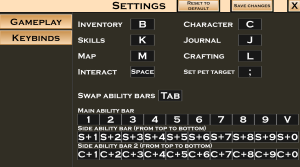
To change a keybind, click the old keybind and press the new key, you can also use Shift, Ctrl and Alt modifiers.

If this key is already used, you will be told what keybind is already using this key. Clicking "Change" will remove this key from the old keybind.