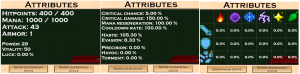Character window
Character window is a window you can open by pressing "C" by default. It contains useful information about your character.
Equipment
In the upper part of character window, you can see every piece of equipment you're wearing along with your average item level. Dragging equipment from / to these slots unequips / equips it. If you drop equipment in any of these slots, it automatically equips to the correct slot.
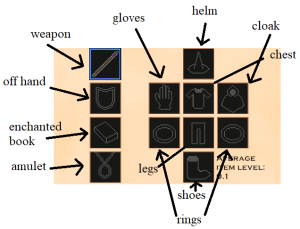
Level
In the middle part of character window, you can see your ![]() Combat level,
Combat level, ![]() Professions level, how much experience you have and how much you need to progress to the next level
Professions level, how much experience you have and how much you need to progress to the next level

Stats
In the lower part of character window, you can see your stats with 2 buttons under them. These buttons allow you to go through all of your different stats - main stats, secondary stats and elemental stats.
Hovering over each stat with your cursor shows a brief description.